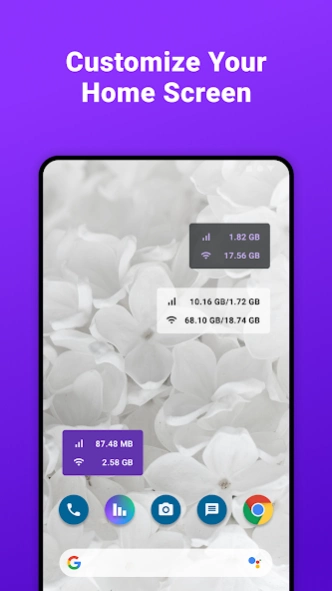Data Usage Manager & Monitor
Free Version
Publisher Description
Data Usage Manager & Monitor - Track data usage & avoid overage fees! Monitor mobile & WiFi data easily
Stop Data Overage Charges! Track Your Mobile & WiFi Data Usage Easily
Data Usage Manager & Monitor is your all-in-one app to manage your data usage and avoid overage fees.
Key Features:
🌐 Track Cellular & WiFi Data Usage: Monitor your mobile data and WiFi usage in real-time.
⚠️ Data Usage Alerts: Get notified when you're nearing your data limit to stay in control.
📊 App Data Usage Tracker: Identify data-hungry apps.
📜 Historical Data & Usage Charts: See your data usage trends over up to 4 months.
📲 Data Usage Widget: Check your data usage at a glance directly from your home screen.
📅 Flexible Data Plan Setup: Set custom data plans with monthly, weekly, and daily billing cycles, and prepaid options.
📶 Wide Network Compatibility: Works with all major carriers and virtually all mobile networks.
Upgrade to Pro for Even More Control:
🤳 Status Bar Widget: See data usage info right in your status bar.
🎯 Set Data Quota: Set a data quota to prevent accidental overages completely.
🎨 Pro Themes: Customize the app's look and feel with a wider selection of colors.
🏃♀️ Status Bar Speed Meter: Monitor your internet speed conveniently.
Data Usage Manager & Monitor is the perfect app for anyone who wants to:
💰 Avoid data overage charges from their mobile provider.
✅ Optimize data usage and extend their data plan.
Identify apps using the most data.
⌛ Track data usage history and monitor progress over time.
📈 Manage data effectively on WiFi and mobile networks.
Download Data Usage Manager & Monitor today and take control of your mobile data!
We're always improving! Report any issues or suggest features directly within the app.
Want to help translate the app? Visit https://datacounter.oneskyapp.com/collaboration/project?id=322221
About Data Usage Manager & Monitor
Data Usage Manager & Monitor is a free app for Android published in the System Maintenance list of apps, part of System Utilities.
The company that develops Data Usage Manager & Monitor is FlavrApps. The latest version released by its developer is 1.0. This app was rated by 2 users of our site and has an average rating of 3.0.
To install Data Usage Manager & Monitor on your Android device, just click the green Continue To App button above to start the installation process. The app is listed on our website since 2023-08-31 and was downloaded 183 times. We have already checked if the download link is safe, however for your own protection we recommend that you scan the downloaded app with your antivirus. Your antivirus may detect the Data Usage Manager & Monitor as malware as malware if the download link to com.roysolberg.android.datacounter is broken.
How to install Data Usage Manager & Monitor on your Android device:
- Click on the Continue To App button on our website. This will redirect you to Google Play.
- Once the Data Usage Manager & Monitor is shown in the Google Play listing of your Android device, you can start its download and installation. Tap on the Install button located below the search bar and to the right of the app icon.
- A pop-up window with the permissions required by Data Usage Manager & Monitor will be shown. Click on Accept to continue the process.
- Data Usage Manager & Monitor will be downloaded onto your device, displaying a progress. Once the download completes, the installation will start and you'll get a notification after the installation is finished.